一文彻底掌握自动机器学习AutoML:PyCaret

这是一个对于机器学习新手非常友好的自动机器学习框架工具。本文中,小猴子将和大家一起了解 PyCaret 到底是什么,如何安装它,并深入研究使用 PyCaret 构建可解释的机器学习模型,包括集成模型。接下来和小猴子一起加速构建你的机器学习模型吧
AutoML系列往期文章:(点击查看👇)
一文彻底搞懂AutoML:Auto-Sklearn框架
一文彻底搞懂AutoML:H2O框架
不写代码也能玩AutoML:H2O Flow
一文彻底搞懂AutoML:TPOT框架
一文彻底搞懂AutoML:EvalML框架
使用 EvalML 完成 NLP 任务
PyCaret 简介
PyCaret[1]是 Python 中的开源机器学习库,可帮助你从数据准备到模型部署。它易于使用,只需一行代码即可完成几乎所有数据科学项目任务。是众多自动机器学习成员中的一名大将!
使用 PyCaret 构建模型非常方便。以下是小猴子推荐大家使用的两个主要原因:
PyCaret 是一个低代码库,可以提高工作效率。可以花更少的时间在编码上,可以做更多的实验。 它是一个易于使用的机器学习库,可帮助执行端到端机器学习实验,无论是计算缺失值、编码分类数据、实施特征工程、超参数调整还是构建集成模型,都可以非常方便的执行。
安装与警告
pip install pycaret
# 检查版本
from pycaret.utils import version
version()
'2.3.10'
安装方法同一般Python 库,一键pip即可。但需要注意的是,
'scikit-learn==0.23.2',如果版本不对,则会报错:另外,有一些模块要求 scikit-learn >= 0.24 的,因此,模块间有所冲突,可以使用anaconda创建另一个虚拟环境,以防破坏原有环境。
入门 PyCaret
在本文中,我们将解决一个分类问题。我们有一个银行数据集,其中包含客户年龄、经验、收入、教育程度以及他/她是否有信用卡等特征。该银行希望建立一个机器学习模型,帮助他们识别更有可能购买个人贷款的潜在客户。(其实,我们在之前的文章戳👉 使用 LGBM 等模型预测信用卡潜在客户中,已经使用常规机器学习方法,实际完成过该项目,大家感兴趣的话可以对比学习)
# importing pandas to read the CSV file
import pandas as pd
# read the data
data_classification = pd.read_csv('datasets/loan_train_data.csv')
# view the top rows of the data
data_classification.head()
在PyCaret 中开始机器学习项目之前的第一步是设置环境。这只是一个两步过程:
① 导入模块:根据要解决的问题类型,首先需要导入模块。在 PyCaret 的第一个版本中,有 6 个不同的模块可用 ---> 回归、分类、聚类、自然语言处理 (NLP)、异常检测和关联挖掘规则。在本文中,我们将解决一个分类问题,因此我们将导入分类模块
# import the classification module
from pycaret import classification
# setup the environment
classification_setup = classification.setup(
data= data_classification, target='Personal Loan')
当你运行
setup 函数时,它会首先确认数据类型,然后如果你按下回车,它会为你创建环境让你继续。环境创建完成后,会列出分类函数所有参数的设置。
上下滑动查看更多
还可以设置更多的自定义参数
上下滑动查看更多源码
data_amend = exp_mclf101 = setup(
data= data_classification,
target='Personal Loan',
train_size = 0.80,
ignore_features = ["session_id",...],
numeric_features =["Age",...],
combine_rare_levels= False,
rare_level_threshold=0.1,
categorical_imputation = 'mode',
imputation_type ='simple',
feature_interaction = True,
feature_ratio= True,
interaction_threshold=0.01,
session_id=123,
fold_shuffle=True,
use_gpu=True,
fix_imbalance=True,
remove_outliers=False,normalize = True,
transformation = False,
transformation_method='quantile',
feature_selection= True,
feature_selection_threshold = 0.8,
feature_selection_method='boruta',
remove_multicollinearity = True,
multicollinearity_threshold=0.8
normalize_method = 'robust')使用 PyCaret 训练机器学习模型
在 PyCaret 中训练模型非常简单。你只需要使用
create_model函数,它只接受一个参数 ---> 模型缩写作为字符串。它将返回一个表格,其中包含用于分类模型的常用评估指标的 k 倍交叉验证分数。分类:Accuracy、AUC、Recall、Prec.、F1、Kappa 回归:MAE、MSE、RMSE、R2、RMSLE、MAPE
这里给出一个表格,里面包含了各类模型(聚类、分类、回归、异常检测及时间序列模型)模块所需要的模型缩写字符串,在后面用到时可以快速查找:
接下来简单列举两个例子:训练决策树模型及 XGBoost 模型。
训练决策树模型
首先训练一个决策树模型,须为其传递参数"
dt "# build the decision tree model
classification_dt = classification.create_model('dt')上下滑动查看更多
训练 XGBoost 模型
只需要传递字符串
"xgboost":classification_xgb = classification.create_model('xgboost')
超参数调优
我们可以通过使用
tune_model 函数来调整机器学习模型的超参数,该函数接受一个参数——模型缩写字符串 (与在 create_model 函数中使用的相同)。PyCaret 提供了很大的灵活性。例如,可以使用 tune_model 函数中的
fold 参数定义折叠次数。或者我们可以使用 n_iter 参数更改迭代次数。增加 n_iter 参数显然会增加训练时间,但会提供更好的性能。训练一个调整好的 CatBoost 模型:
# build and tune the xgboost model
tune_xgboost = classification.tune_model(
classification_xgb,
n_iter=50, optimize='AUC')
使用 PyCaret 构建集成模型
机器学习中的集成模型结合了来自多个模型的决策以提高整体性能。
在 PyCaret 中,我们只需一行代码就可以创建
bagging、boosting、blending 和 stacking 集成模型。在这里训练一个提升集成模型。它还将返回一个表格,其中包含常见评估指标的 k折交叉验证分数:
# ensemble boosting
boosting = classification.ensemble_model(
classification_dt,
method= 'Boosting')
另一种非常著名的集成技术是混合。只需要传递在blend_models函数列表中创建的模型。
# Ensemble: blending
blender = classification.blend_models(
estimator_list=[classification_dt,
classification_xgb])
比较模型
这是 PyCaret 库的另一个有用功能。如果不想一一尝试不同的模型,可以使用比较模型功能,它会为导入的模块库中的所有可用模型训练和比较通用评估指标。
此功能仅在
pycaret.classification 和 pycaret.regression 模块中可用。# compare performance of different classification models
classification.compare_models()上下滑动查看更多
分析模型
在训练模型之后的下一步就是分析结果。从商业角度来看,这特别有用。在 PyCaret 中分析模型同样非常简单。只需一行代码就可以执行以下操作:
plot_model一样简单。可以绘制决策边界、精确召回曲线、验证曲线、残差图等。此外,对于聚类模型,可以绘制肘部图和轮廓图。对于文本数据,可以绘制词云、二元三元频率图等。绘制模型结果
可以通过提供模型对象作为参数和所需的绘图类型来绘制模型结果。
绘制 AUC-ROC 曲线和决策边界:
# AUC-ROC plot
classification.plot_model(classification_dt,
plot = 'auc')
# Decision Boundary
classification.plot_model(classification_dt,
plot = 'boundary')
制训练模型的精确召回曲线和验证曲线:
# Precision Recall Curve
classification.plot_model(classification_dt,
plot = 'pr')
# Validation Curve
classification.plot_model(classification_dt,
plot = 'vc')
混淆矩阵
# Validation Curve
classification.plot_model(classification_dt,
plot = 'confusion_matrix')
特征重要性top10
# Validation Curve
classification.plot_model(classification_dt,
plot = 'feature')
更多评估模型可视化详细文档可参见:https://pycaret.gitbook.io/docs/get-started/functions/analyze#plot_model
评估模型
如果不想单独绘制所有这些可视化,那么 PyCaret 库还有另一个优秀的功能 --->
evaluate_model。在这个函数中,只需要传递模型对象,PyCaret 就会创建一个交互式窗口,让你以所有可能的方式查看和分析模型:# evaluate model
classification.evaluate_model(classification_dt)
解释模型
在大多数机器学习项目中,解释复杂模型非常重要。它通过分析模型认为重要的内容来帮助调试模型。在PyCaret中,这一步就像编写
translate_model来获取 Shapley 值一样简单。可以在此处阅读有关 Shapley 值的信息
# interpret_model: SHAP
classification.interpret_model(
classification_xgb)上下滑动查看更多
绘制相关图
# interpret model : Correlation
classification.interpret_model(
classification_xgb,
plot='correlation')
模型预测
最后,我们将对陌生数据进行预测。为此,我们只需要传递将用于预测的数据集的模型。注意的是,确保它与之前设置环境时提供的格式相同。PyCaret 构建了所有步骤的管道,并将预测数据传递到管道中并输出结果。
# read the test data
test_data_classification = pd.read_csv(
'datasets/loan_test_data.csv')
# make predictions
predictions = classification.predict_model(
classification_dt,
data=test_data_classification)
# view the predictions
predictions
保存和加载模型
一旦模型被构建和测试,可以使用
save_model 函数将它保存在 pickle 文件中。传递要保存的模型和文件名,就是这样:# save the model
classification.save_model(classification_dt, 'decision_tree_1')
Transformation Pipeline and Model Succesfully Saved
可以稍后加载这个模型并预测看不见的数据上的标签。
# load model
dt_model = classification.load_model(model_name='decision_tree_1')
Transformation Pipeline and Model Succesfully Loaded
PyCaret 中易被忽略的 5 件事
compare_models 做的比你想象的要多
PyCaret 1.0 版时,compare_models函数正在比较库中的所有模型以返回平均交叉验证的性能指标。基于此,使用create_model来训练性能最佳的模型并获得可用于预测的训练模型输出。
而后来在 2.0 版中,compare_models 根据 n_select 参数默认设置为 1返回最佳模型。
best_model = compare_models()
print(best_model)
<catboost.core.CatBoostClassifier object
at 0x7fe9db1ad340>
通过将n_select参数更改为 3,可以获得前 3 个模型的列表。例如
top3 = compare_models(n_select=3)
print(top3)
返回的对象是经过训练的模型,不需要再次调用create_model来训练它们。可以使用这些模型来生成诊断图,甚至可以将它们用于预测。例如:
predict_model(top3[0], data=data)
不限于 scikit-learn 模型
有不少用户没有意识到,PyCaret 不仅限于默认模型。除了模型库中可用模型的 ID 之外,create_model函数还接受未经训练的模型对象。只要你定义的对象与
scikit-learn fit/predict API 兼容,它就可以正常工作。例如,简单地导入未经训练的 NGBClassifier 来训练和评估来自 ngboost[2]库的 NGBClassifier。注意⚠️,安装ngboost后会有一些不兼容,谨慎使用!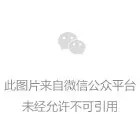
from ngboost import NGBClassifier
ngc = NGBClassifier()
ngboost = create_model(ngc)
print(ngboost)
也可以在compare_models的 include参数中传递未经训练的模型,它一样会正常工作。
best = compare_models(include=['lr', 'dt', 'knn', ngboost])
该函数
compare_models 中包含参数包括模型库中三个未训练模型的 ID,即逻辑回归、决策树和 KNN 以及 ngboost 库中的一个未训练对象。另外注意结果表中索引表示在 include 参数中输入的模型的位置。易被忽略的pull() 函数
PyCaret 中的所有训练函数(
create_model、tune_model、ensemble_model 等)都显示分数网格,但不返回分数网格。因此,你不能将分数网格存储在像 pandas.DataFrame 这样的对象中。但是,有一个名为pull的函数可以让你执行此操作。dt = create_model('dt')
dt_result = pull()
type(dt_result)
pandas.core.frame.DataFrame
在使用predict_model函数时,也同样适用返回分数网格。
predictions = predict_model(dt)
holdout_score = pull()
type(holdout_score)
现在可以像 pandas.DataFrame 一样访问指标内容,从而可以以此做不少事。例如,可以创建一个循环来训练具有不同参数的模型,并使用以下简单代码创建一个比较表。
lr = [0.1, 0.2, 0.3, 0.4, 0.5, 0.6]
AUC = []
for i in lr:
lightgbm = create_model('lightgbm', learning_rate=i)
AUC.append(pull()['AUC']['Mean'])
import pandas as pd
pd.DataFrame(AUC, index=lr, columns=['AUC'])
PyCaret不是黑盒子
你以为PyCaret的预处理都在幕后进行,用户无法访问,也无法查看运行设置功能时发生的情况。其实不然!
PyCaret 中有两个函数get_config 和 set_config 允许你在后台访问和更改所有内容,从训练集到模型的随机状态。可以通过调用help(get_config)查看get_config函数的文档来帮助你了解可以访问哪些变量:
help(get_config)上下滑动查看更多
Help on function get_config in module pycaret.classification:
get_config(variable: str)
This function retrieves the global variables created when initializing the
``setup`` function. Following variables are accessible:
- X: Transformed dataset (X)
- y: Transformed dataset (y)
- X_train: Transformed train dataset (X)
- X_test: Transformed test/holdout dataset (X)
- y_train: Transformed train dataset (y)
- y_test: Transformed test/holdout dataset (y)
- seed: random state set through session_id
- prep_pipe: Transformation pipeline
- fold_shuffle_param: shuffle parameter used in Kfolds
- n_jobs_param: n_jobs parameter used in model training
- html_param: html_param configured through setup
- create_model_container: results grid storage container
- master_model_container: model storage container
- display_container: results display container
- exp_name_log: Name of experiment
- logging_param: log_experiment param
- log_plots_param: log_plots param
- USI: Unique session ID parameter
- fix_imbalance_param: fix_imbalance param
- fix_imbalance_method_param: fix_imbalance_method param
- data_before_preprocess: data before preprocessing
- target_param: name of target variable
- gpu_param: use_gpu param configured through setup
- fold_generator: CV splitter configured in fold_strategy
- fold_param: fold params defined in the setup
- fold_groups_param: fold groups defined in the setup
- stratify_param: stratify parameter defined in the setup
Example
-------
>>> from pycaret.datasets import get_data
>>> juice = get_data('juice')
>>> from pycaret.classification import *
>>> exp_name = setup(data = juice, target = 'Purchase')
>>> X_train = get_config('X_train')
Returns:
Global variable
get_config(variable: str)
This function retrieves the global variables created when initializing the
``setup`` function. Following variables are accessible:
- X: Transformed dataset (X)
- y: Transformed dataset (y)
- X_train: Transformed train dataset (X)
- X_test: Transformed test/holdout dataset (X)
- y_train: Transformed train dataset (y)
- y_test: Transformed test/holdout dataset (y)
- seed: random state set through session_id
- prep_pipe: Transformation pipeline
- fold_shuffle_param: shuffle parameter used in Kfolds
- n_jobs_param: n_jobs parameter used in model training
- html_param: html_param configured through setup
- create_model_container: results grid storage container
- master_model_container: model storage container
- display_container: results display container
- exp_name_log: Name of experiment
- logging_param: log_experiment param
- log_plots_param: log_plots param
- USI: Unique session ID parameter
- fix_imbalance_param: fix_imbalance param
- fix_imbalance_method_param: fix_imbalance_method param
- data_before_preprocess: data before preprocessing
- target_param: name of target variable
- gpu_param: use_gpu param configured through setup
- fold_generator: CV splitter configured in fold_strategy
- fold_param: fold params defined in the setup
- fold_groups_param: fold groups defined in the setup
- stratify_param: stratify parameter defined in the setup
Example
-------
>>> from pycaret.datasets import get_data
>>> juice = get_data('juice')
>>> from pycaret.classification import *
>>> exp_name = setup(data = juice, target = 'Purchase')
>>> X_train = get_config('X_train')
Returns:
Global variable
可以通过在
get_config函数中调用这些变量来访问它。例如,要访问
X_train转换后的数据集,可以这样编写:
get_config("X_train")
以使用set_config函数来更改环境变量。借助目前对pull、get_config和set_config函数的了解, 可以创建一些非常复杂的工作流。例如,可以对测试集重新采样 N 次 以评估平均性能指标,而不是仅仅依赖于一个测试集:
import numpy as np
Xtest = get_config('X_test')
ytest = get_config('y_test')
AUC = []
for i in np.random.randint(0,1000,size=10):
Xtest_sampled = Xtest.sample(n = 100, random_state = i)
ytest_sampled = ytest[Xtest_sampled.index]
set_config('X_test', Xtest_sampled)
set_config('y_test', ytest_sampled)
predict_model(dt);
AUC.append(pull()['AUC'][0])
print(AUC)
print(np.array(AUC).mean())
[0.9944, 0.9944, 0.9944, 0.9944, 0.9944,
0.9944, 0.9944, 0.9944, 0.9944, 0.9944]
0.9944000000000001
记录实验日志
当使用get_logs函数时,PyCaret 的日志记录功能将生成一个漂亮、轻量级、易于理解的 Excel 电子表格。
# loading dataset
from pycaret.datasets import get_data
data = get_data('juice')
# initializing setup
from pycaret.classification import *
s = setup(data, target = 'Purchase', silent = True, log_experiment = True, experiment_name = 'juice1')
# compare baseline models
best = compare_models()
# generate logs
get_logs()
在这个非常简短的实验中,生成了超过 3,000 个元数据点(指标、超参数、运行时间等)。而我们并不可能手动跟踪这些数据。在 PyCaret 中,有一种简单的方法来跟踪这些元数据点。只需在函数setup中将参数log_experiment设置为 True 。
写在最后
它真的很容易使用。我个人发现 PyCaret 对于在时间紧迫的情况下快速生成结果非常有用。
练习在不同类型的数据集上使用它——你使用得越多,你就会真正掌握它的实用性!它甚至支持在云服务上进行模型部署,也只需一行代码。
参考资料
PyCaret: https://pycaret.org/
[2]ngboost: https://github.com/stanfordmlgroup/ngboost
机器学习合集👇
长按👇关注- 机器学习研习院 -设为星标,干货速递
最新评论
推荐文章
作者最新文章
你可能感兴趣的文章
Copyright Disclaimer: The copyright of contents (including texts, images, videos and audios) posted above belong to the User who shared or the third-party website which the User shared from. If you found your copyright have been infringed, please send a DMCA takedown notice to [email protected]. For more detail of the source, please click on the button "Read Original Post" below. For other communications, please send to [email protected].
版权声明:以上内容为用户推荐收藏至CareerEngine平台,其内容(含文字、图片、视频、音频等)及知识版权均属用户或用户转发自的第三方网站,如涉嫌侵权,请通知[email protected]进行信息删除。如需查看信息来源,请点击“查看原文”。如需洽谈其它事宜,请联系[email protected]。
版权声明:以上内容为用户推荐收藏至CareerEngine平台,其内容(含文字、图片、视频、音频等)及知识版权均属用户或用户转发自的第三方网站,如涉嫌侵权,请通知[email protected]进行信息删除。如需查看信息来源,请点击“查看原文”。如需洽谈其它事宜,请联系[email protected]。